When you select an issue in the BCF Live view, you can edit the issue details in the Issue Details view. Notice that all the values are derived from the server once the synchronisation has occurred.
Note
The supported functionality of the BCF Live View is what is supported by the BCF API. Any additional fields added to the issue management system will not be synchronised.
Issues imported from the Communication layout, with custom values in issue details, are not necessarily matching with the servers values.
You can edit the following items in the Issue Details view:
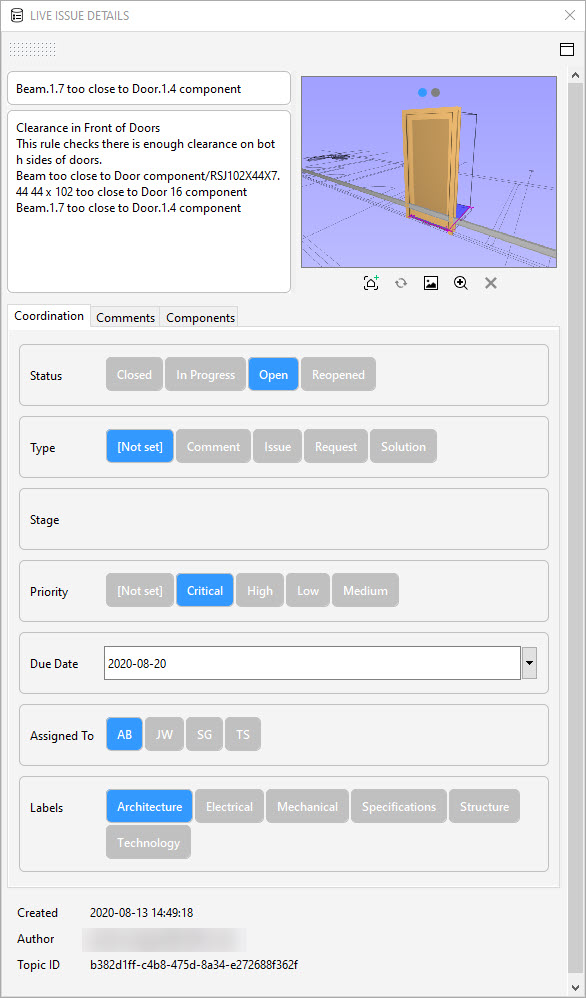 |
-
Title: The issue title. An issue must have a title before it can be synchronized. The field will be highlighted in red until this is complete.
-
Description: Issue description.
-
Issue snapshot(s):
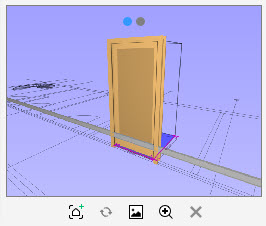
-
You can add multiple snapshots to one issue. The new snapshot to be added is the current 3D view. To add a new snapshot to the issue, click
 .
. -
If you need to change the content or update the snapshot, you can update the slide thumbnail to match the current view by clicking
 .
. -
You can also add images as snapshots. Notice that the image replaces the current snapshot. To replace a snapshot with an image, click
 .
. -
You can zoom the current snapshot by clicking
 . The image opens to a new window.
. The image opens to a new window. -
To delete an additional snapshot, click
 . Notice that there must always be at least one snapshot.
. Notice that there must always be at least one snapshot.
-
-
Coordination tab: You can select status, type, stage, priority, due date, assignment and labels.
-
You can select only one assignee. When you hover your mouse over the initials, you can view the full email address of the user.
-
Label values are defined in the project on the server - they can contain any information, for example Discipline or Phase
-
-
Comments tab: You can add comments to communicate with other project members. Comments are saved with the model. Comments are saved with username and cannot be edited or deleted by other users. This way we can ensure that the revision history of the project is saved.
-
Components tab: Shows a list of the components that are related to the issue. Notice that you can't add or remove components associated with the Issue:
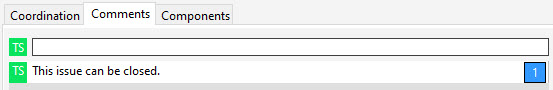
-
Additional information: Additional information on the issue.
-
Created: Date and time the issue was created
-
Author: Author of the issue
-
Topic ID: Unique identification code for the issue
-