When you have checked a model and created issues from checking results, you can convert those issues into a presentation.
In the Presentations view, click New Presentation. A dialog opens.
Add a name to the presentation.
If you wish, give the presentation a prefix. Prefix of a presentation is used to differentiate issues between presentations. It can be any alphanumeric string; the system automatically appends a unique number to issues in the presentation.
Select From Checking Results.
-
Select specific result sets you wish to be included:
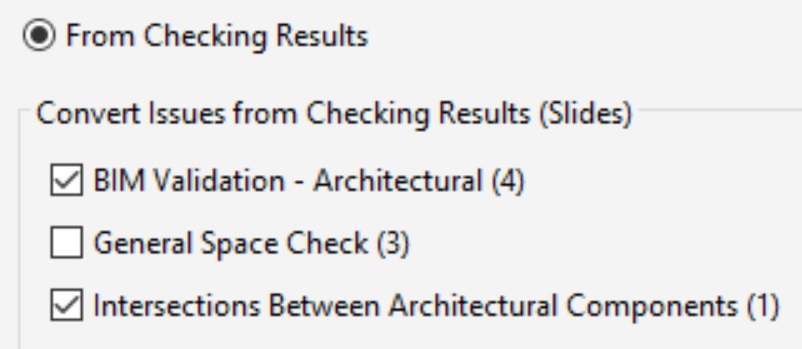
The number in brackets indicates the number of issue slides you have added to the issues.
Click OK. The presentation is created.
Tip
You can also create presentations directly from the Checking view. Once you have added the issue slides, select the rulesets required, right click and select Make Presentation from the drop-down menu:
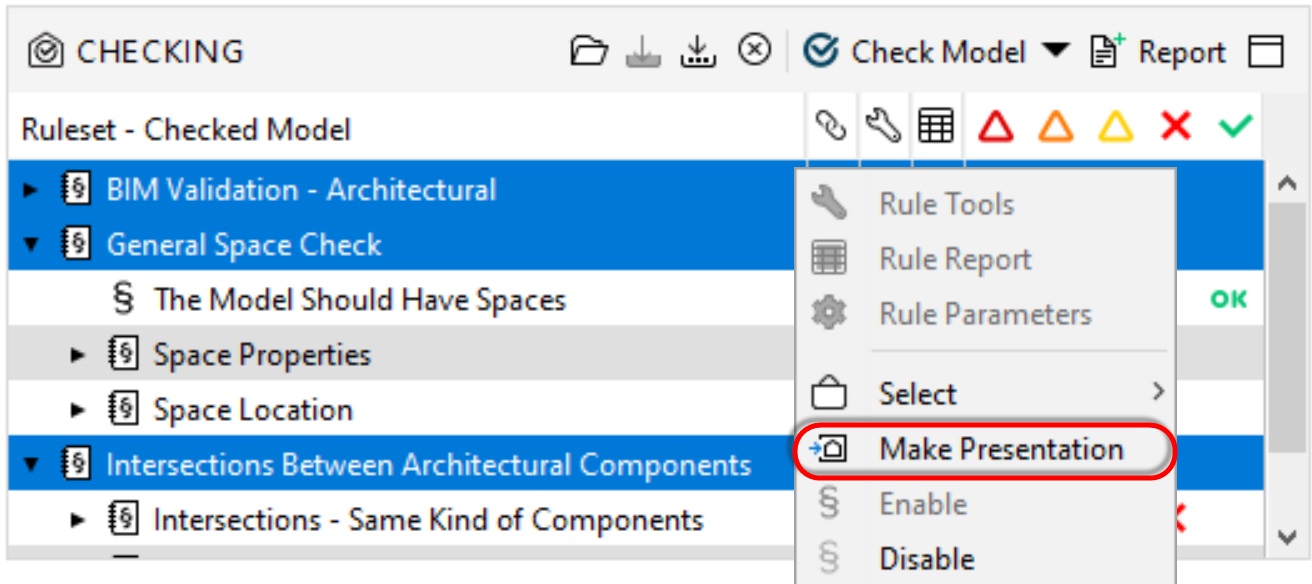 |