This article describes what roles are in the Solibri environment and lists the pre-configured roles delivered with the installer, along with the descriptions and associated resources.
The article covers the following topics:
Related articles:
A role in Solibri provides a pre-packaged environment loading and allowing easy access to resources that are required by the company/individual to carry out their role in model checking/quality assurance.
The role contains a set of pre-configurable resources, which include rulesets, classifications, information takeoff definitions. It's also possible to predetermine the screen layouts that the users will see when adopting a specific role. Generally, once organisations have set up their workflows and created their own resources, consistency can be controlled by ensuring that latest company resources are deployed through roles.
To view and edit roles, click File, then Roles. The Roles window opens. If you have set a default role, that role will be opened, and you can see the resources related to the selected role:
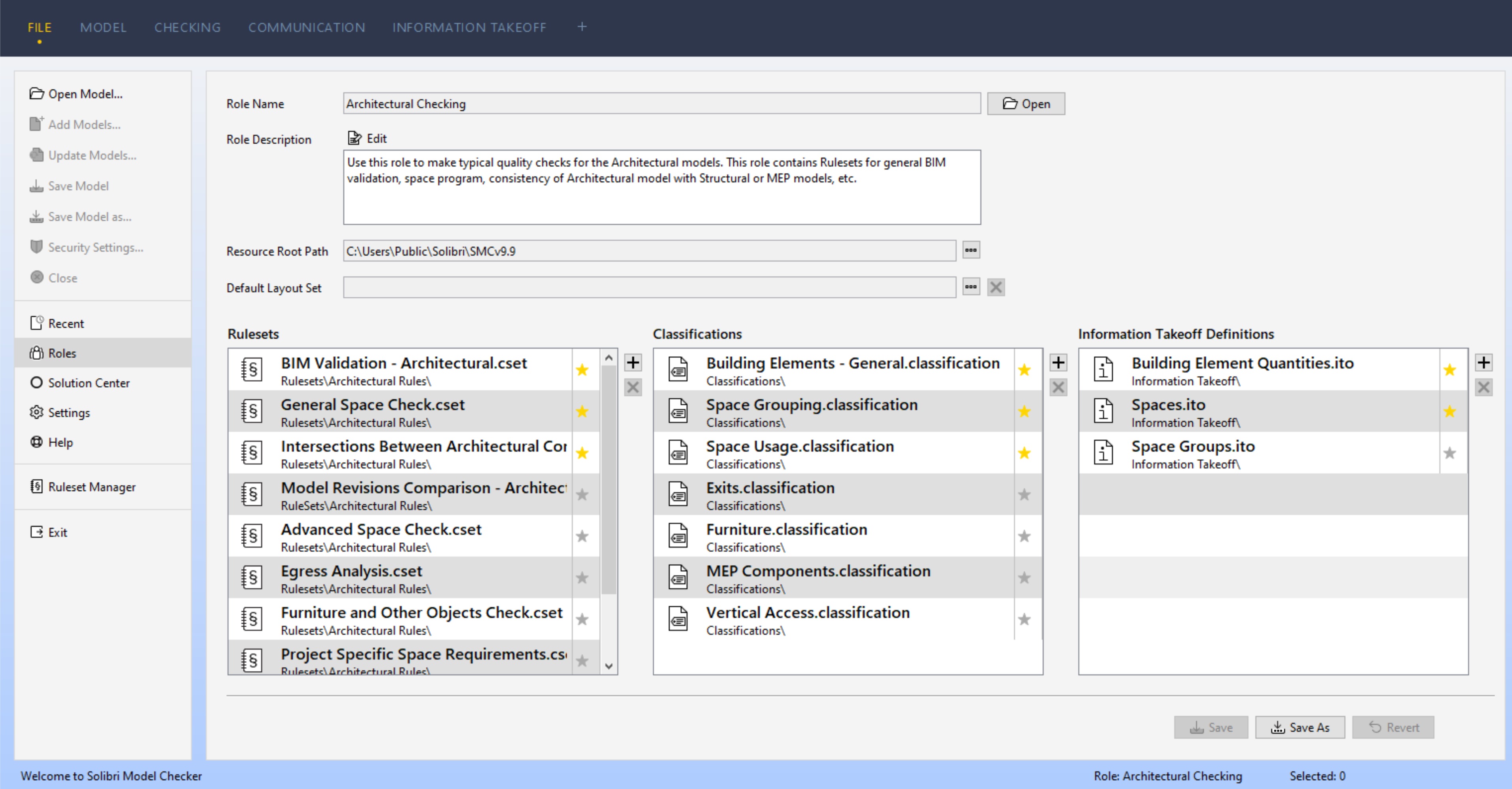
Tip
If a role has been set, you can see it in the lower right corner of the status bar.
Notice
If you open a role in the Roles window, that role will be set as your new default role. For more information on how to select a role, see Selecting a Role.
The Solibri installer includes a list of predefined roles which you can use. The roles include a set of resources, such as rulesets, classifications and ITOs. You can create your own role based on these example roles by editing the role and saving it with a new name.
Table 1. Installer roles
Role name |
Role description |
Classifications |
ITOs |
Rulesets |
|---|---|---|---|---|
Architectural Checking |
Use this role to make typical quality checks for the Architectural models. This role contains Rulesets for general BIM validation, space program, consistency of Architectural model with Structural or MEP models, etc. |
|
|
|
BIM Coordination |
Use this role to check consistency of models from various disciplines. |
|
|
|
BIM Validation - Architectural |
Only high quality models can be used in more advanced analysis like QTO, Egress Analysis, Building Code Checking, etc. Use this role to validate general quality of Architectural models. This contains Rulesets for QA/QC and selected Information Takeoffs. It is strongly recommended that these checks are performed before any advanced analysis like QTO, Egress Analysis, Building Code Checking, etc. since the dependability of the results, and reliability of information depends on the quality of the model. |
|
|
|
BIM Validation - FM |
Use this role to check and report efficiency and spaces in the building. |
|
|
|
BIM Validation - MEP |
Use this role to validate general quality of MEP models. This role contains Rulesets for QA/QC and selected Information Takeoffs. It is recommended that these checks are performed prior to any further analysis since the dependability and usability of th results, and reliability of information depends on the quality of the model. |
|
|
|
BIM Validation - Structural |
Use this role to validate general quality of Structural models. This contains Rulesets for QA/QC and selected Information Takeoffs.It is recommended that these checks are performed prior to further analysis since the dependability and usability of the results, and reliability of information depends on the quality of the model. |
|
|
|
Energy Analysis |
Use this role to check that the model can be used in Energy Analysis (by some third party software). The role includes a Ruleset for pre-check a model before energy analysis. |
|
|
|
Example Rules |
Use this role to explore different ways to use rules. You may also use this when you want to test rules. Note that this role should not be used as such in standard QA/QC process. |
|
|
|
Geometric Validation |
Use this role to check:
ImportantThe model disciplines must be checked at the beginning and, if necessary, corrected again in Solibri. More info here. |
The classifications were created directly with the Ifc language and are based on Ifc2x3 and Ifc4. Please select which type of classification you want for the MEP components (Ifc2x3 or Ifc4).
|
|
|
Get Started |
This role is aimed for new Solibri users and includes pre-configured rules which you can use out of the box. Use this role to explore and test the different ways of using rules. Note that this role should not be used as such in standard QA/QC process. |
|
||
Quantity Take-off |
Use this role to check if an architectural model can be used for Quantity Takeoff. This contains Rulesets for QA/QC and selected Information Takeoffs. |
|
|
|