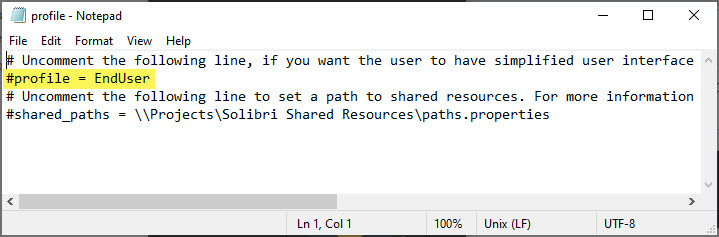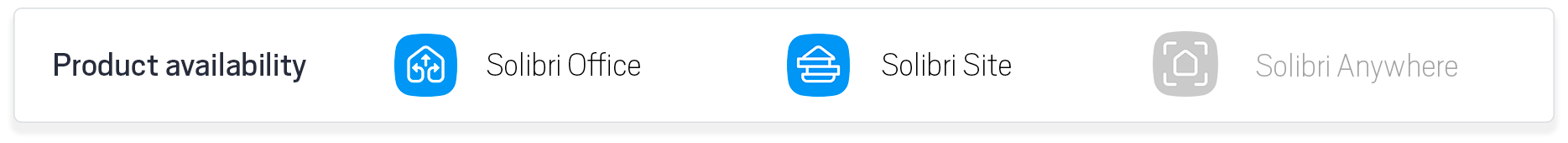
This article explains what user profiles are in Solibri, and how you can utilize them. User Profiles in Solibri are used to control or restrict the access of users to particular aspects of the software. They can be used in Solibri Office and Site.
This article covers the following topics:
Sometimes, organizations want to manage, for example, rulesets, so that they have fixed rules with fixed parameters. This way, quality assurance is always done in a consistent way, and also managed and maintained from one place.
It's possible to create a common working environment for everyone using Solibri in an organization. This is done with the help of user profiles, roles, and shared resources. With user profiles, you can restrict the access to resources for some users.
Solibri has two user profiles, Super User and End User. By default, all users of Solibri Office or Site are Super Users, meaning that they have full access to all resources and they can make modifications without any limitations. Super Users should be advanced users with good knowledge and experience of Solibri.
The End User profile has the following restrictions:
No access to Ruleset Manager or Company Extensions
Only rulesets, classifications and ITOs associated with the current role can be opened.
Classification, ITO or ruleset parameters can't be modified and saved.