If you have a Super User profile, you can create new roles by editing an existing role and saving it with a new name. To create a new role:
To open a role you wish to edit, click Open.
Select the XML file and click Open.
-
Edit the role. For more information, see Editing a Role. Once you have made the changes to a role, click Save As. A dialog opens:
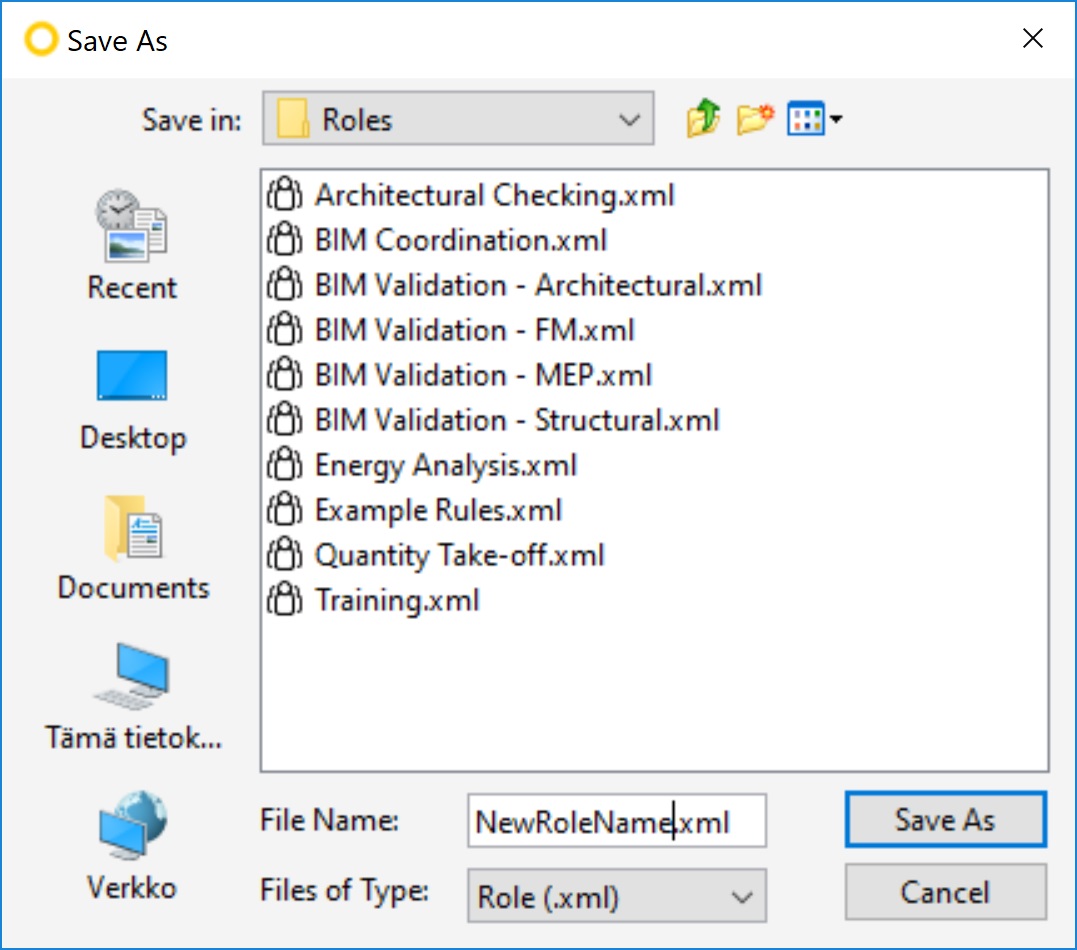
-
Name the role with a new name and click Save As.
Important
The XML file must be placed in the Roles folder in order for it to be listed in the Please Choose a Role dialog.